Removing security exceptions in Firefox 44.0
Firefox warns you when you try to visit a website via HTTPS and the site does not have a valid security certificate, or the certificate is expired or missing. It's sometimes helpful to bypass this security alert by adding an exception, which can be temporarily or permanent. If you added the exception permanently it ignores the certificate forever; this could be a security risk.
You can remove permanent exception by doing the following:
- Open Firefox preferences and click on the Advanced page.

- Select the Certificates tab, and then click on the View Certificates button.

- Find the certificate you want to delete - I find the servers tab the most useful for this - click on it and then click the Delete... button at the bottom

Job done!